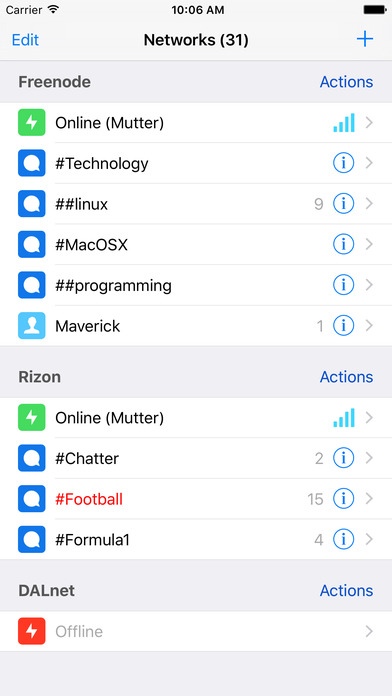Mutter - IRC Client 1.6.5
Free Version
Publisher Description
Mutter is a free an easy-to-use IRC client optimised for the iPhone and iPad. It allows you to connect to thousands of IRC networks all over the world, and chat to people about any topic you can think of. Features: - Multiple servers with network presets - Auto-completion for nicknames and commands - Dark mode variant of the user interface - Touch ID and passcode protected access - Compatible with mIRC colours and formatting - Shows images inline - Built in commands with support for user-defined aliases - Notification overlay with tappable actions (e.g. connect, join channel, etc) - Highlight on specific keywords or phrases - Swipe gestures to easily traverse networks and chats - Ignore users (someone getting on your nerves?) - Manage channel modes and properties - Send Photo from Photo Library or Camera - iCloud synchronisation of settings - Execute commands on connection - Supports ZNC 1.6 or later - Supports Push Notifications via Mutter Push ZNC module - Simple Authentication and Security Layer (SASL) - Lag indicator and auto reconnect - German localisation - IRCv3 compliant ATTENTION: We are unable to provide support to people leaving reviews on the Apple App Store, as there is no way to reply to you. If you have a problem or suggestion, please email us at support@mutterirc.com.
Requires iOS 9.0 or later. Compatible with iPhone, iPad, and iPod touch.
About Mutter - IRC Client
Mutter - IRC Client is a free app for iOS published in the Chat & Instant Messaging list of apps, part of Communications.
The company that develops Mutter - IRC Client is Johnathan Clough. The latest version released by its developer is 1.6.5. This app was rated by 1 users of our site and has an average rating of 4.0.
To install Mutter - IRC Client on your iOS device, just click the green Continue To App button above to start the installation process. The app is listed on our website since 2015-12-08 and was downloaded 901 times. We have already checked if the download link is safe, however for your own protection we recommend that you scan the downloaded app with your antivirus. Your antivirus may detect the Mutter - IRC Client as malware if the download link is broken.
How to install Mutter - IRC Client on your iOS device:
- Click on the Continue To App button on our website. This will redirect you to the App Store.
- Once the Mutter - IRC Client is shown in the iTunes listing of your iOS device, you can start its download and installation. Tap on the GET button to the right of the app to start downloading it.
- If you are not logged-in the iOS appstore app, you'll be prompted for your your Apple ID and/or password.
- After Mutter - IRC Client is downloaded, you'll see an INSTALL button to the right. Tap on it to start the actual installation of the iOS app.
- Once installation is finished you can tap on the OPEN button to start it. Its icon will also be added to your device home screen.